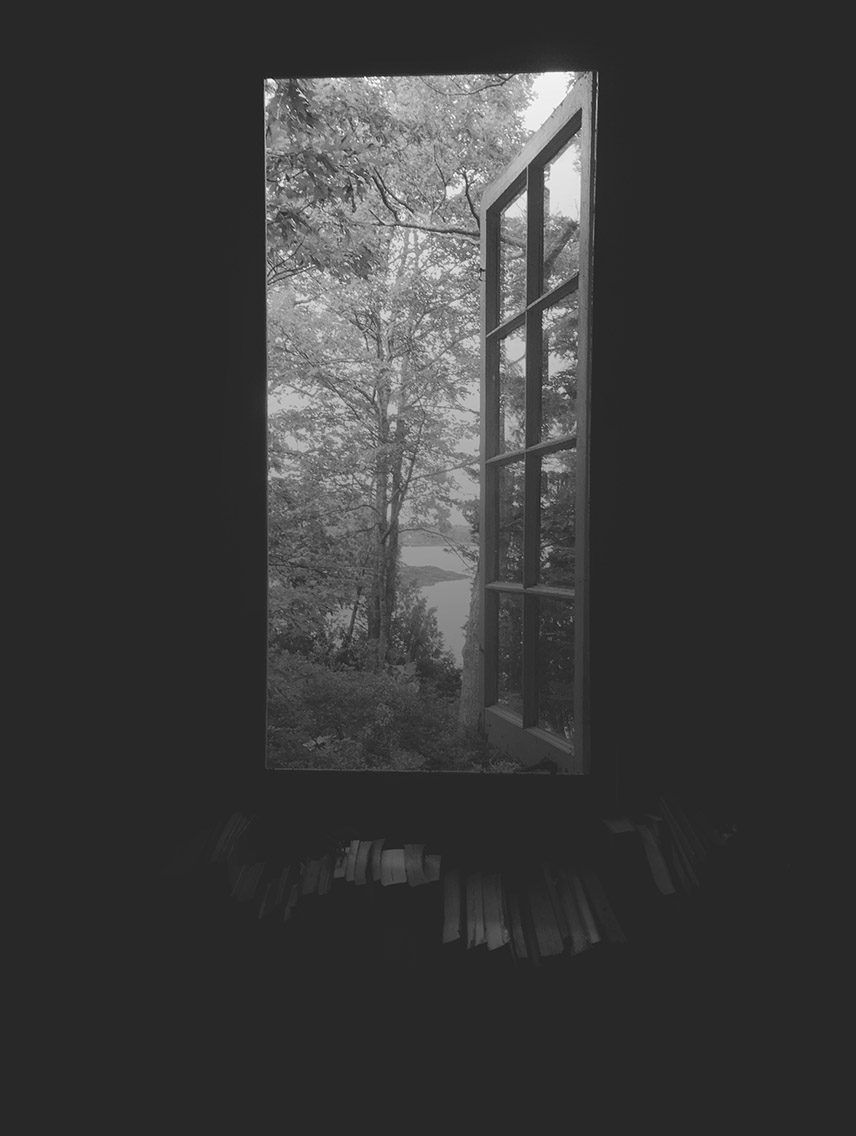A few weeks ago the landscape of my home was colored in grey, brown, and straw yellow tones. No longer. The lawn has put its green on and splashes of luscious color have been erupting in my garden beds. I’ve been photographing a rainbow array of tulips, purple muscari, johnny jump up violets, pink, blue, and white forget-me-nots, and more for the book I am currently working on. I take a lot of close-ups in my gardens, particularly with my 100mm f/2.8 macro lens. One has to be careful taking close-ups in the garden, because there are a lot of distracting elements that can take away from the composition of your photograph — like weeds, woodchips, less than appealing flora that’s been nibbled on by insects, that kind of thing. I normally eradicate any distracting pixels in Photoshop with the Clone Tool and Healing Tool. And I have another trick up my sleeve. Textures can be just the perfect thing to hide distracting elements and blemishes in your photo compositions, as well as add artistic interest to them. I’ve been experimenting with the talented Jodi Friedman’s MCP Texture Play Overlays and have discovered a whole new treasure-chest-full of texture layers to play with. They are perfect for covering up the less-than-stellar aspects of my photos as well as adding artistic flare to them (they even aid in disguising unwanted blur in your subject). I recommend combining textures for a variety of effects, lowering the opacity levels of each texture (I think subtle is always more attractive), and using the Eraser Tool in Photoshop to lightly ‘scrub off’ parts of the texture that cover up your subject(s). Jodi also has a variety of Photoshop actions for sale. I recently tried her Spring Splendor Photoshop Actions set (for Photoshop and Elements) and posted about it here. I look forward to partnering more with Jodi in the future, both in an article in my book and online. Check out her MCP products — they are excellent and you will have a ball experimenting with them!
A few weeks ago the landscape of my home was colored in grey, brown, and straw yellow tones. No longer. The lawn has put its green on and splashes of luscious color have been erupting in my garden beds. I’ve been photographing a rainbow array of tulips, purple muscari, johnny jump up violets, pink, blue, and white forget-me-nots, and more for the book I am currently working on. I take a lot of close-ups in my gardens, particularly with my 100mm f/2.8 macro lens. One has to be careful taking close-ups in the garden, because there are a lot of distracting elements that can take away from the composition of your photograph — like weeds, woodchips, less than appealing flora that’s been nibbled on by insects, that kind of thing. I normally eradicate any distracting pixels in Photoshop with the Clone Tool and Healing Tool. And I have another trick up my sleeve. Textures can be just the perfect thing to hide distracting elements and blemishes in your photo compositions, as well as add artistic interest to them. I’ve been experimenting with the talented Jodi Friedman’s MCP Texture Play Overlays and have discovered a whole new treasure-chest-full of texture layers to play with. They are perfect for covering up the less-than-stellar aspects of my photos as well as adding artistic flare to them (they even aid in disguising unwanted blur in your subject). I recommend combining textures for a variety of effects, lowering the opacity levels of each texture (I think subtle is always more attractive), and using the Eraser Tool in Photoshop to lightly ‘scrub off’ parts of the texture that cover up your subject(s). Jodi also has a variety of Photoshop actions for sale. I recently tried her Spring Splendor Photoshop Actions set (for Photoshop and Elements) and posted about it here. I look forward to partnering more with Jodi in the future, both in an article in my book and online. Check out her MCP products — they are excellent and you will have a ball experimenting with them!


 I thank you for stopping in. Come again. xx
I thank you for stopping in. Come again. xx