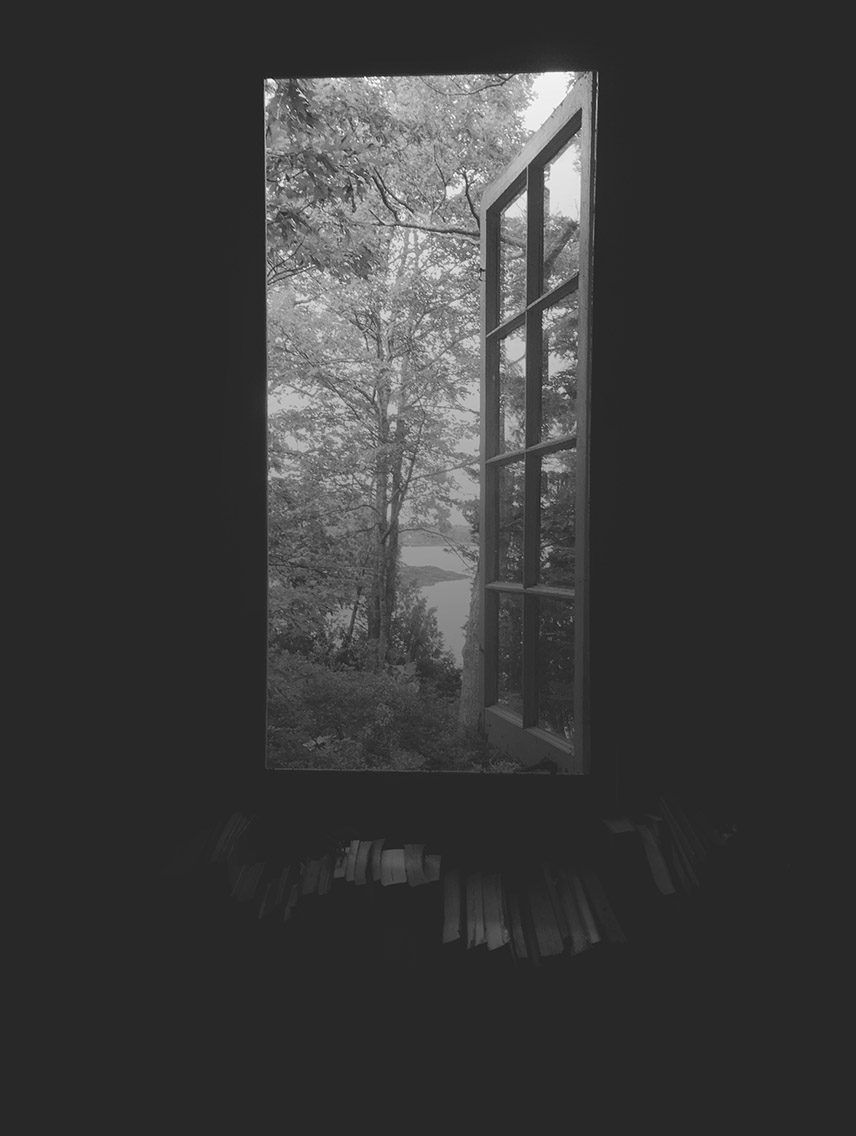Make your own custom photo actions with free Pixlr Desktop software! I show you just how in my video tutorial Pixlr Desktop Recipes from Susan Tuttle…

Do you have a love for editing your photos? Enhancing them with a few magical touches that elevate their aesthetic value and meaning? I often use Photoshop actions and digital textures in numerous ways to help me bring about these transformations. Photography software, actions, presets and gear can get very pricey and as a thrifty, crafty and creative person I’m always on the lookout for clever ways to edit my photographs without spending a fortune and without compromising quality.
One way to save and enhance the beauty of your photos is by using Autodesk Pixlr’s free photo-editing software, of which I am a huge fan! In fact, I’ve come up with a way to make your very own custom photo actions by using a variety of effects from Autodesk Pixlr’s Desktop program (see the finished products above). I recently created this video tutorial for Autodesk, demonstrating just how to make them, recipe style!
As a follow-up to the tutorial, Autodesk Pixlr created a photo challenge inspired by one of the custom actions I demonstrate in the video. Join in the fun!