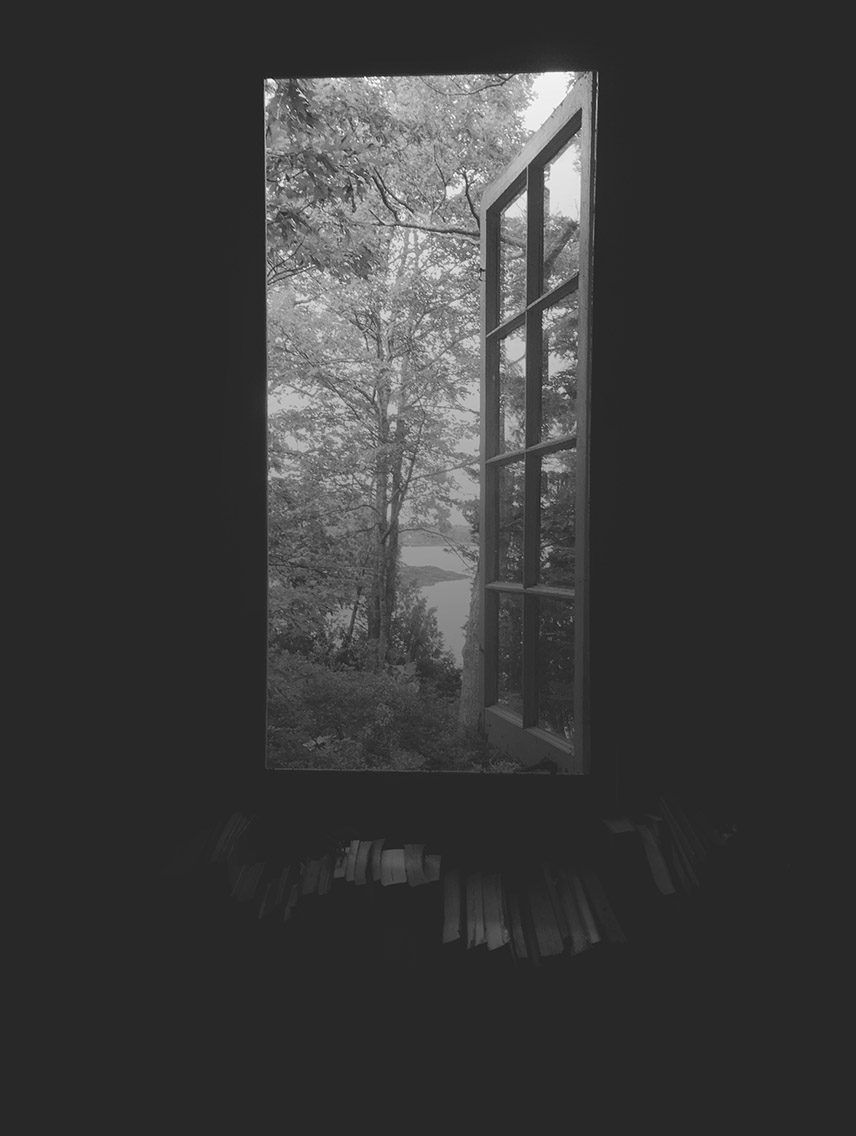The good thing about a creative lull is that it is always followed by a hum which evolves into full-fledged artistic heat. In fact I think the lull is necessary and an integral part of the creative process which is cyclical in nature. Don’t believe what you hear — that experiencing a stretch of inactivity means you are stuck in a rut. Think of it as valuable resting time that allows you to refuel, rejuvinate, and gather new momentum for the next rush of creativity. I myself have been coming out of my own period of rest, taking the hands of Spring, twirling, spinning with renewed energy into a flurry of artmaking! I’ve been dipping my fingers into actual velvety rich paints and experimenting with digital gold hues set against contrasting black and white tones in my iPhone photos.
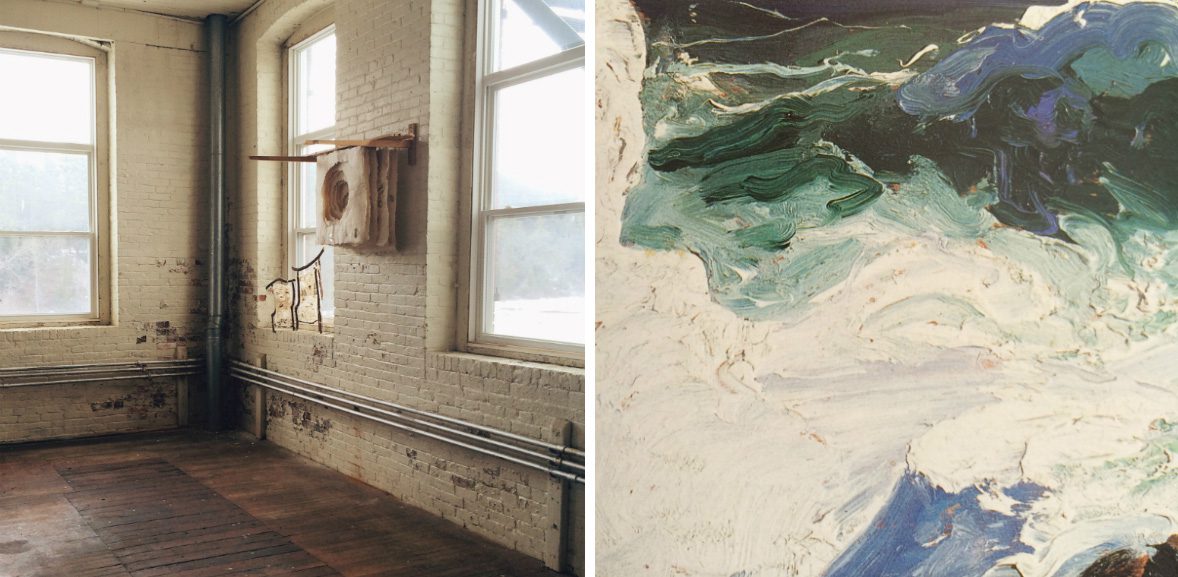 I have been dreaming about something pretty big on and off for the last year and just recently I got serious about it in conjunction with my latest creative awakening. I set an intention to have my own creative space, separate from my home where I live and work. I envisioned wood floors, brick walls and plenty of light. The Universe has met me halfway and final negotiations are in the works. Here is a peek at the new space, which will soon be all mine — a place to paint, write, think, meditate. And best of all, I have three windows which all have a perfect view of one of Maine’s largest rivers.
I have been dreaming about something pretty big on and off for the last year and just recently I got serious about it in conjunction with my latest creative awakening. I set an intention to have my own creative space, separate from my home where I live and work. I envisioned wood floors, brick walls and plenty of light. The Universe has met me halfway and final negotiations are in the works. Here is a peek at the new space, which will soon be all mine — a place to paint, write, think, meditate. And best of all, I have three windows which all have a perfect view of one of Maine’s largest rivers.
And speaking of creative passion and heat, I’d like to share with you loads of photo-editing tips and techniques that you can apply to your photos right now to create immediate stunning results that you can be proud of…
Sharing :: FREE Photo-editing Tips and Tricks…
Do you have a love for taking photos with your iPhone and manipulating them with apps? I recently did a series of iPhone photography articles for Manfrotto that give you all kinds of new techniques to try, and of course I include lists of my most favorite, go-to apps:
- 4 Tips to Transform iPhone Photos with Artistic Blur
- How to Give a Vintage Feel to Your iPhone Photos — 4 Tips
- How I Transform iPhone Photos with Texture Overlay Apps
- Enhance Your iPhone Photos with Available Light and Simulated Light Sources
I’ve been doing some freelance work for Autodesk Pixlr, creating photo-editing video tutorials using their various software. Here is the latest, on how to add simulated light sources to your photographs. I hope you will enjoy flooding your images with natural looking light!…
Now go make something! XO